Checking your information in MyTax

You can easily check your Business ID’s main tax information, such as tax decisions, through the MyTax service run by the Tax Administration. For example, you can see the Business ID’s tax return and how much VAT relief you have been paid on your turnover for the previous year.
The OP Light Entrepreneur service automatically notifies the Tax Administration of the following information about your business:
- Tax return for your Business ID
- VAT return
All this information can be checked in MyTax. We file tax returns once a year, so you can always check the information for the previous calendar year in the service.
Using the MyTax service
You can check your Business ID information by logging in to MyTax:
- Go to MyTax at Vero.fi
- Click on the "log in" button and authenticate with your bank ID.
- When you get to the home page of the service, select "Act on behalf of a company", you will then be able to view only your Business ID’s details
Checking the 2023 VAT accrual
Once you have made a turnover during the fiscal year, you can see the VAT accrual of your Business ID. This information will be updated under Payments and refunds made.
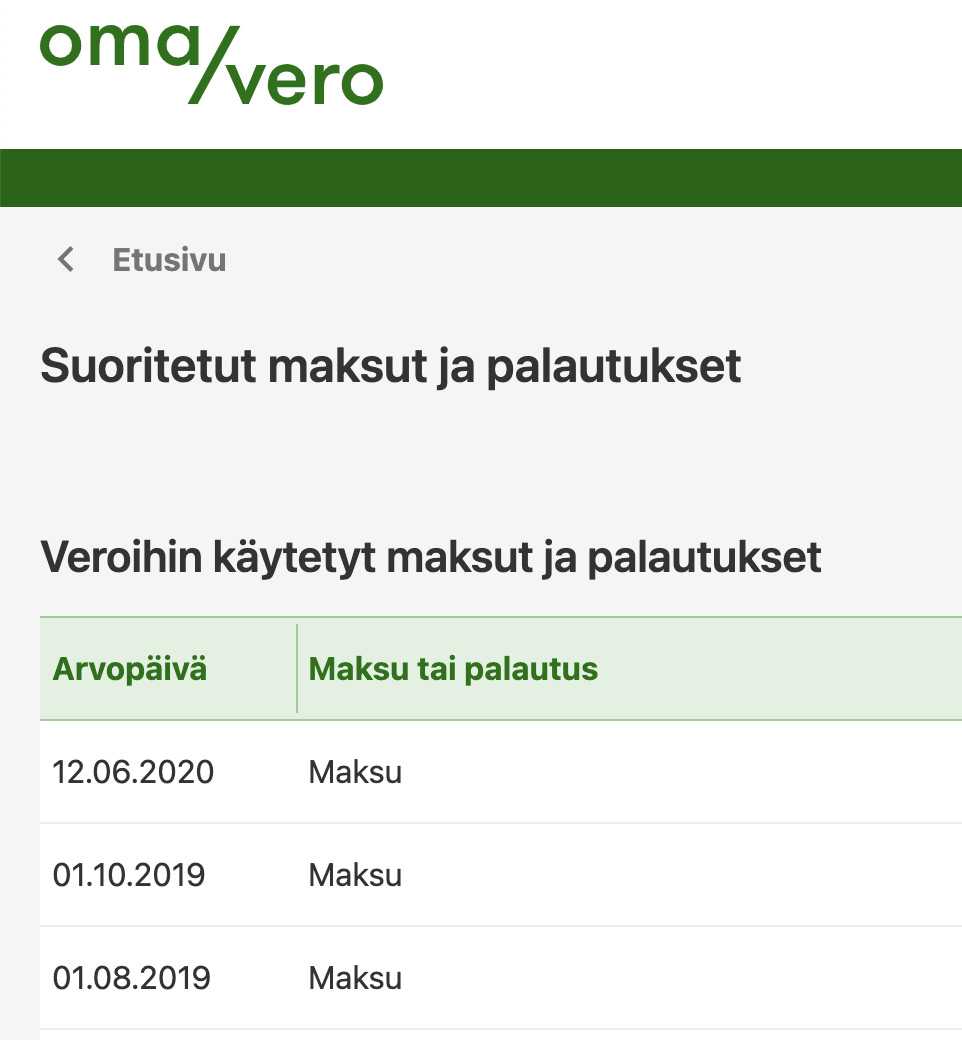
Did you notice anything out of the ordinary? Contact us!
We file all the tax returns for your Business ID, so if you notice something different in your details - contact our customer service. Please note that you should not change the information yourself, we will help you. We will also contact the Tax Administration on your behalf if necessary.