Applying for an adjustment to a prepayment decision
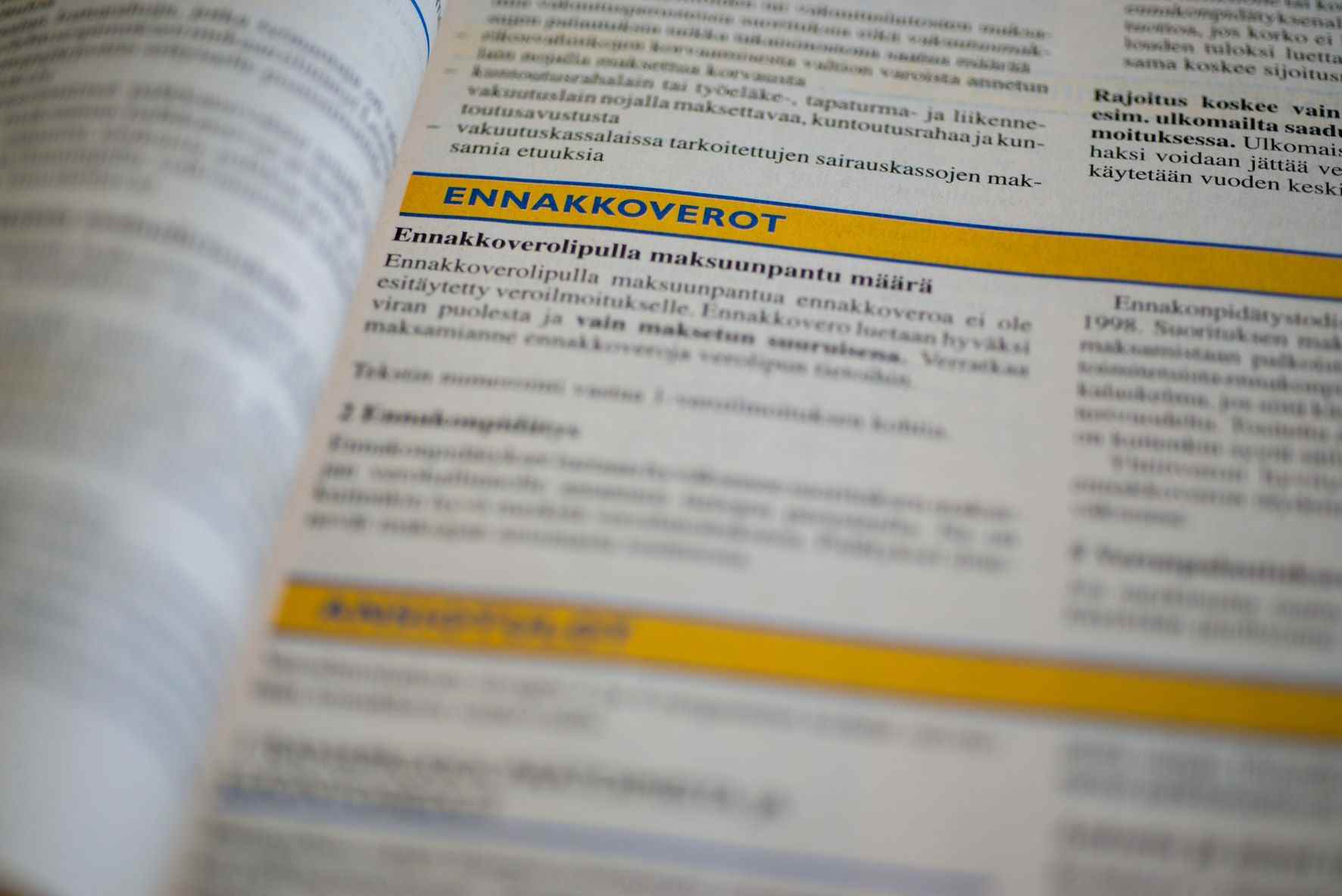
Have you received a prepayment decision from the Tax Administration on your company's income that does not correspond to your current situation? You can apply for an adjustment to the prepayment decision in MyTax using these instructions.
You can apply for a change in the amount of prepayments if the amount is too low or too high in relation to your business income.
Instructions for adjusting the prepayment decision
- Sign in to Vero.fi and Go to "Personal income tax" in MyTax
- On the page you will see the heading "Tax card and prepayment 2024". Click on Tax cards and prepayment
- Go to Prepayment 2024 and click on Adjust prepayment
The estimate of the prepayment is calculated by income under "Pre-completed income and deductions"
- Business income subject to prepayments
- Business income in 2024
- Add an estimation in both fields (earned income and capital income)
- No other information needs to be changed before saving
- It may take 1-2 weeks for a new decision to arrive.
Read our support article on how to estimate your company's earnings correctly. (in Finnish)