Checking VAT returns in the MyTax service

You can check the VAT returns we submit on Vero.fi MyTax service.
How to find your VAT returns
1. Log in to MyTax
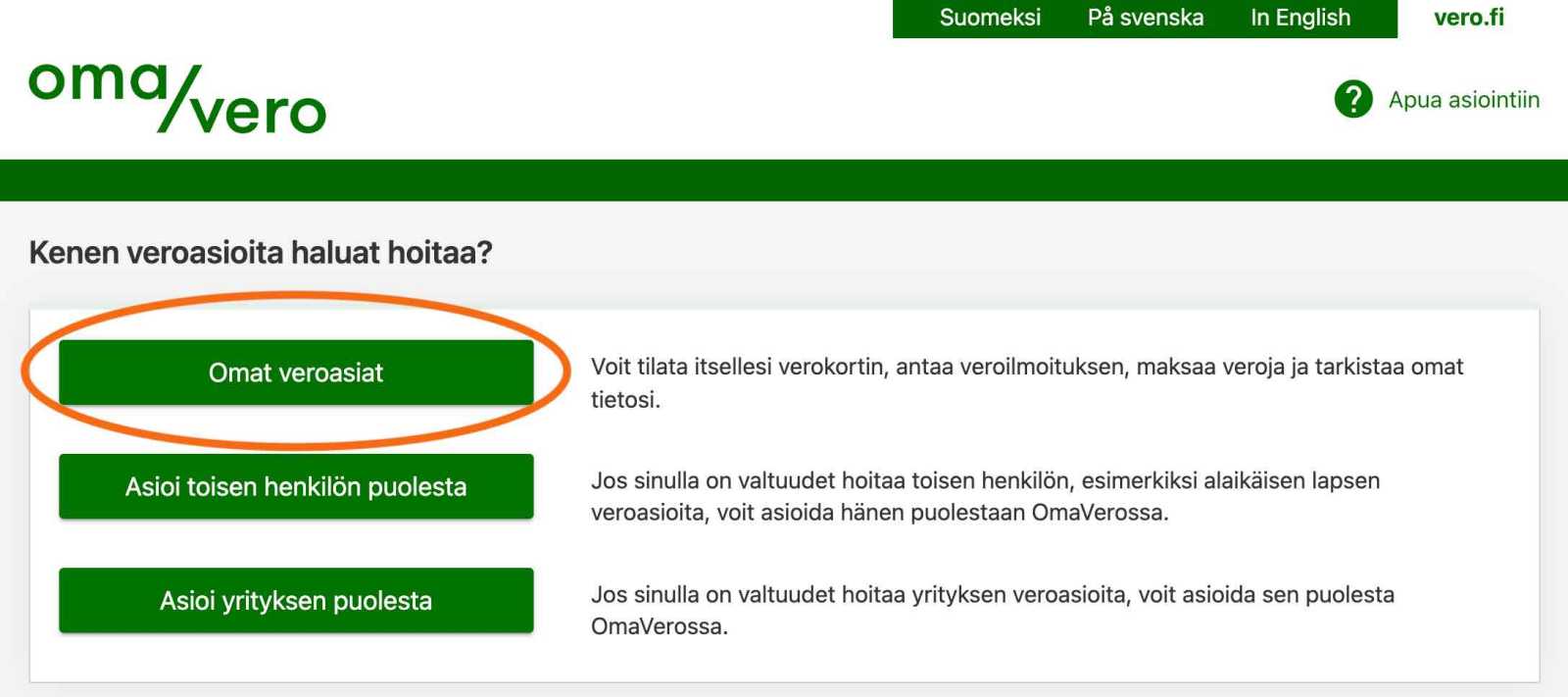
2. Once logged in, click on Show VAT details under the VAT heading.
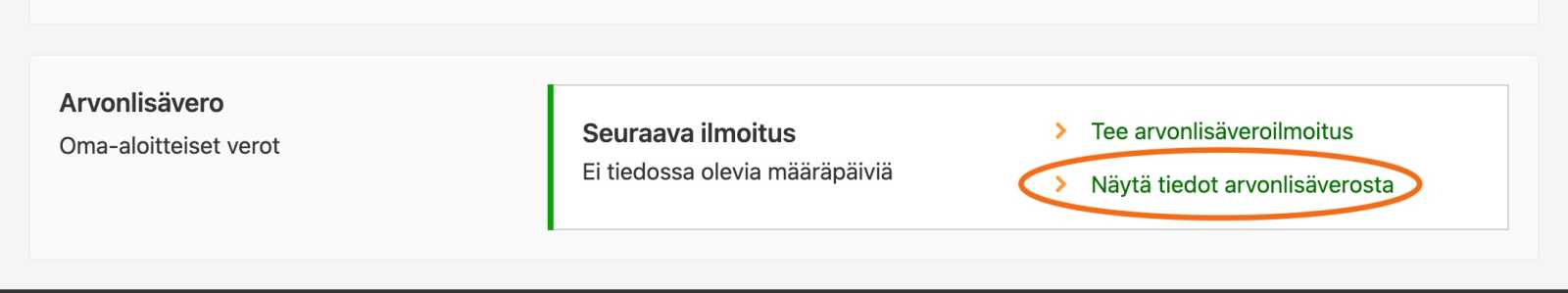
3. In the Period section, click on the end date of the desired period.
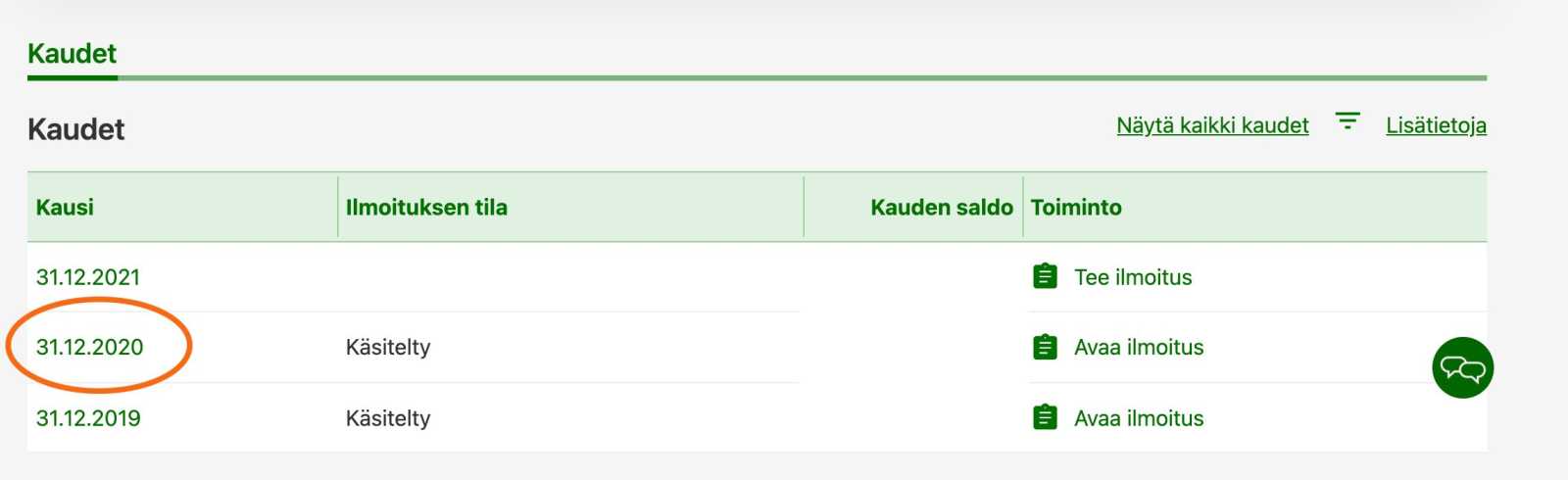
4. Click on VAT details on the History tab
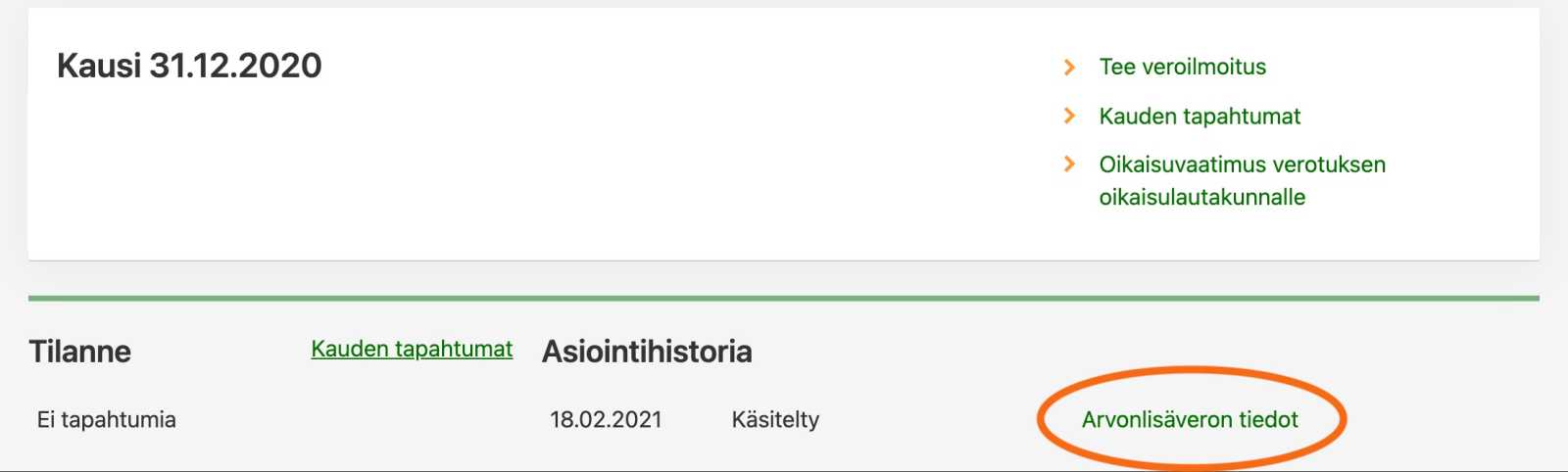
5. Select "Open as pdf file"

We also file the business tax return in the OP Light Entrepreneur service.
The business tax return is used to declare income and deductions for business operations learn more about the business tax return for business operators and self-employed persons.